It’s easy to criticize traditional media and tell them how bad they’re doing things (i’m guilty of that). But for a change of pace, I’d like to give a compliment to the New York Times. They’re doing something really smart on their website and I think you should take note.
“Every page is your homepage.”
This basic design principle I believe in (so does the company I work for). And that quote couldn’t be more dead-on. Why? More and more customers are going straight to specific pages of your website than your homepage. Just think of this real-world scenario:
1.) What’s the first thing most people do when they open their web browser? They search. Which means they go to Google or Bing.
2.) Then, they type and search for what they are looking for. And they get really specific. They don’t type things like just “BP”. They’re smart enough to search things like “BP oil spill“, because that’s what they’re looking for.
3.) Where do they land after they click-through on Google? If it’s a well designed website, they’re likely looking at the exact page they wanted, but it may not be your homepage.
So what happens next?
This is where the principle, “Every page is your homepage” comes in. And this is what I’ve recently noticed the New York Times does so well on its website. Take a look at the screenshot I took (below). This is an article I read after searching for something on Google. When you take your mouse and scroll down to the bottom of the page, a box with a link to a related article in that category appears (but only when you’re on the bottom).
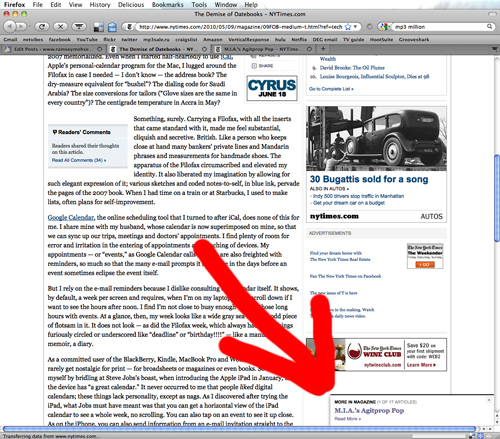
What they’re doing here is simple, easy, and it’s smart.
The NYT design team has done a great job in designing a feature that takes into account the users behavior and effectively positions the related link at the bottom of the page to keep the user engaged, in hopes they continue to browse for more articles on the website (if you want to see this in action for yourself, click on this article and scroll-down).
Designing every page of your website to work just as hard as your homepage isn’t easy. But make sure you don’t overlook your interior pages. It’s arguable more important than your homepage. Does your website work this hard? How are you making every page your homepage? Share your tips in the comments if you got ‘em 🙂